Anatomy of iOS Application Build process (Obj-C)
In this article, I’ll take a close look at the build report, hoping to learn something that helps to improve my development efficiency down the road. I believe knowing what’s going on under the hood helps to resolve problems much faster. I used Xcode Version 8.2.1 (8C1002) and build report may look different in other versions.
Build log analysis in Xcode
In order to produce the most basic build report, I created a new single view application “ObjHelloWorld”, then run on my iPhone 6s Plus device (⌘r). Once the project is built and start running, open the Report Navigator (⌘8) and expand “ObjCHelloWorld” target, select most recent build session.
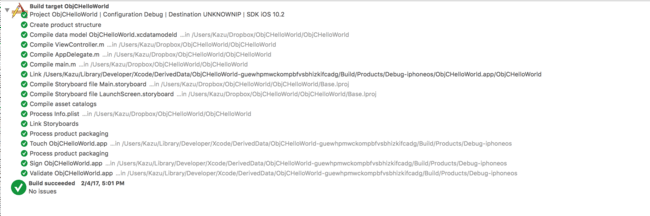
As you can see in the screenshot above, there are 13 steps to build the simple hello world application excluding duplicated steps. Let’s take a look one by one.
1. Create product structure
“Create product structure” step is simply creating...